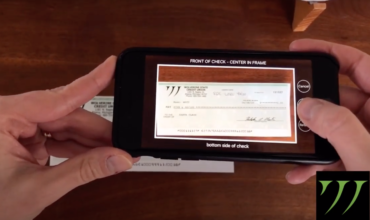Tired of a mailbox cluttered with paper statements? Enroll in eStatements and you can access any of your statements at anytime by logging into your online banking. Not only is it easy and convenient to use, but we also PAY members $.50 per statement when enrolled in eStatements. If you are already active on our… Read more »