Mobile banking is easy, no need to worry. We created a “how-to” video series called Wolverine Wisdom to help break it down step by step. Learn how to activate, download and log-in to mobile banking for the first time in these 5 easy steps.
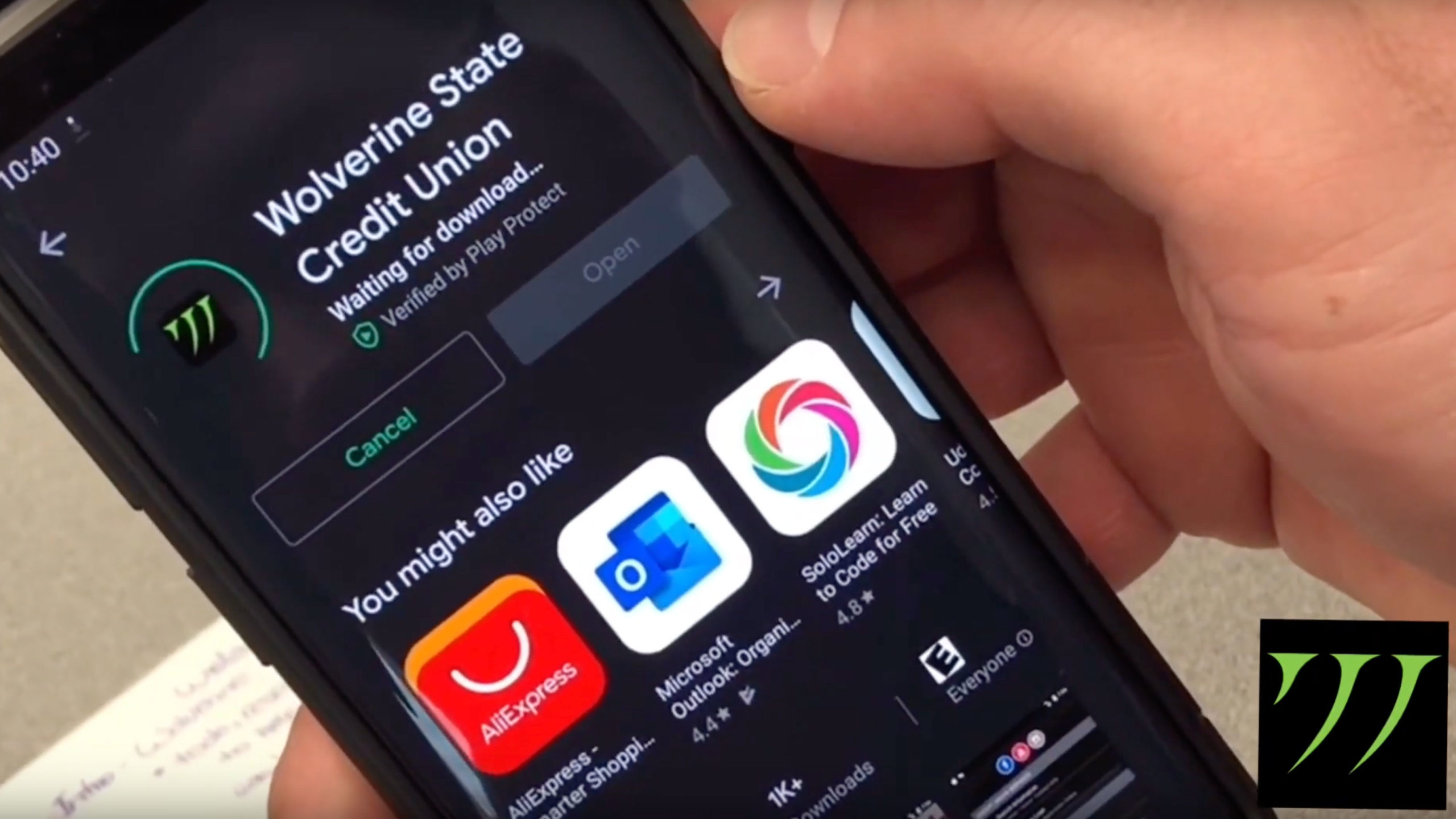
How to Access Mobile Banking App in 5 EASY Steps
- Call us and ask a representative to activate your account.
- Download the app from your App Store on your mobile phone.
- Log into your account with the username and password provided by the WSCU representative.
- Set a new password.
- Set up three security questions and accept the online banking use agreement.

